Ubilauncher Fubar
Forum rules
Behave
Behave
Ubilauncher Fubar
I went to launch Assassians Creed Vahalla tonight, but I got this instead:
I spent an hour trying to sort it out. Restarting Steam and restarting the machine made no difference and it's the same thing with all Ubisoft games I tried. I tried it on two other machines and it's the same there too. Also can't use offline mode, it just says the game wasn't installed correctly and won't allow me to launch it. I did an integrity check and no problems found. Guess I won't be playing that game tonight then, or any Ubisoft DRM game. Déjà vu.
I spent an hour trying to sort it out. Restarting Steam and restarting the machine made no difference and it's the same thing with all Ubisoft games I tried. I tried it on two other machines and it's the same there too. Also can't use offline mode, it just says the game wasn't installed correctly and won't allow me to launch it. I did an integrity check and no problems found. Guess I won't be playing that game tonight then, or any Ubisoft DRM game. Déjà vu.
Re: Ubilauncher Fubar
I played valhalla tonight. If Ubibooby is screwed up, quit Steam and manually delete the client from the wine prefix and then open Steam and it should re-up it when you go to run it. Just delete the directory, Ubisoft Game Launcher or if nothing else in there, Ubisoft above it even.
steam/steamapps/compatdata/2208920/pfx/drive_c/Program Files (x86)/Ubisoft/Ubisoft Game Launcher
Unless the service went down later or something...
steam/steamapps/compatdata/2208920/pfx/drive_c/Program Files (x86)/Ubisoft/Ubisoft Game Launcher
Unless the service went down later or something...
Re: Ubilauncher Fubar
Mine are still working. It's possible you missed a few updates and now the client can't connect? Verifying files won't fix the client, as Valve wouldn't know what client you're supposed to have (Ubisoft updates that themselves)
Try deleting it first as I said, or... it might be that Valve broke it with their Proton. I don't use Valve's, but they have broken the Ubisoft client before.
I am using this one I built last week. All my games are working well with this
http://www.mikeserv.org/files/proton_tk ... 922.tar.gz
That's for Arch, and for alderlake (or anything that supports the instructions)
You know the drill, unpack to compatibilitytools.d (it will show up in your drop list as "proton_tkg_custom_valve")
Try deleting it first as I said, or... it might be that Valve broke it with their Proton. I don't use Valve's, but they have broken the Ubisoft client before.
I am using this one I built last week. All my games are working well with this
http://www.mikeserv.org/files/proton_tk ... 922.tar.gz
That's for Arch, and for alderlake (or anything that supports the instructions)
You know the drill, unpack to compatibilitytools.d (it will show up in your drop list as "proton_tkg_custom_valve")
Re: Ubilauncher Fubar
Thanks Grogan, I'll give that a try 
Re: Ubilauncher Fubar
Unfortunately none of that worked. After removing the launcher folder it just complains about it being missing, and it wouldn't reinstall it. Eventually after multiple attempts and multiple restarts of Steam it did, and then it was right back to the same connection error. I tried your Proton and some other Valve versions but the results were the same with each one. I finally just deleted the whole prefix but after it recreated the prefix it was back to the connection error.
Re: Ubilauncher Fubar
Maybe there was nothing wrong with your client at all and you really didn't have connectivity to it. We wouldn't likely be connecting to the same servers etc.
Re: Ubilauncher Fubar
Yeah that's something I thought about, that it could have been a regional issue since it was working normally for you and I didn't see any widespread current reports. On one of the machines it occurred with a fresh install of a Ubisoft game, immediately after it updated the launcher. I tried it again this morning after getting up since it had been 7 hours since my last try, but no change.
I found a lot of reports for this problem where it was solved by reducing the WAN MTU to under 1500. In pfSense it shows that it defaults to 1500 so I set it to 1452 and then retried a Ubisoft game, and the launcher immediately worked normally, with just that little change
I found a lot of reports for this problem where it was solved by reducing the WAN MTU to under 1500. In pfSense it shows that it defaults to 1500 so I set it to 1452 and then retried a Ubisoft game, and the launcher immediately worked normally, with just that little change
Re: Ubilauncher Fubar
Ahh, it couldn't handle fragmentation. That should just cause a bit of latency, not connection failure. Bad network programming.
You may actually find that's better for you all around. I used to have to set 1454 on all the routers around here on the local ISP. Do you use PPPoE to connect to your FIOS?
You may actually find that's better for you all around. I used to have to set 1454 on all the routers around here on the local ISP. Do you use PPPoE to connect to your FIOS?
Re: Ubilauncher Fubar
I tested it at 1492 but it didn't like that so I went back to 1452 since that works. I'm using a cable connection as my primary ISP and FIOS as my backup, but I don't use PPPoE. Odd that this happened out of the blue. I think it might have been a change that took place Friday since I found a few complaints from that day.
Re: Ubilauncher Fubar
A change in route could cause that too. Most connections wouldn't care, TCP/IP is supposed to be able to handle fragmentation.
Try a speed test (e.g. speedtest.net) with 1452
Try a speed test (e.g. speedtest.net) with 1452
Re: Ubilauncher Fubar
Here's my current speeds. I got a recent speed boost from Spectrum about 3 weeks ago, they did this across the board (now that I'm going to be leaving). I was previously around 500 Mpbs before they upped the speeds.
Re: Ubilauncher Fubar
The important thing is, do you think that has suffered with the smaller MTU?
Re: Ubilauncher Fubar
Not that I can tell, everything seems normal and I compared it to an earlier test:
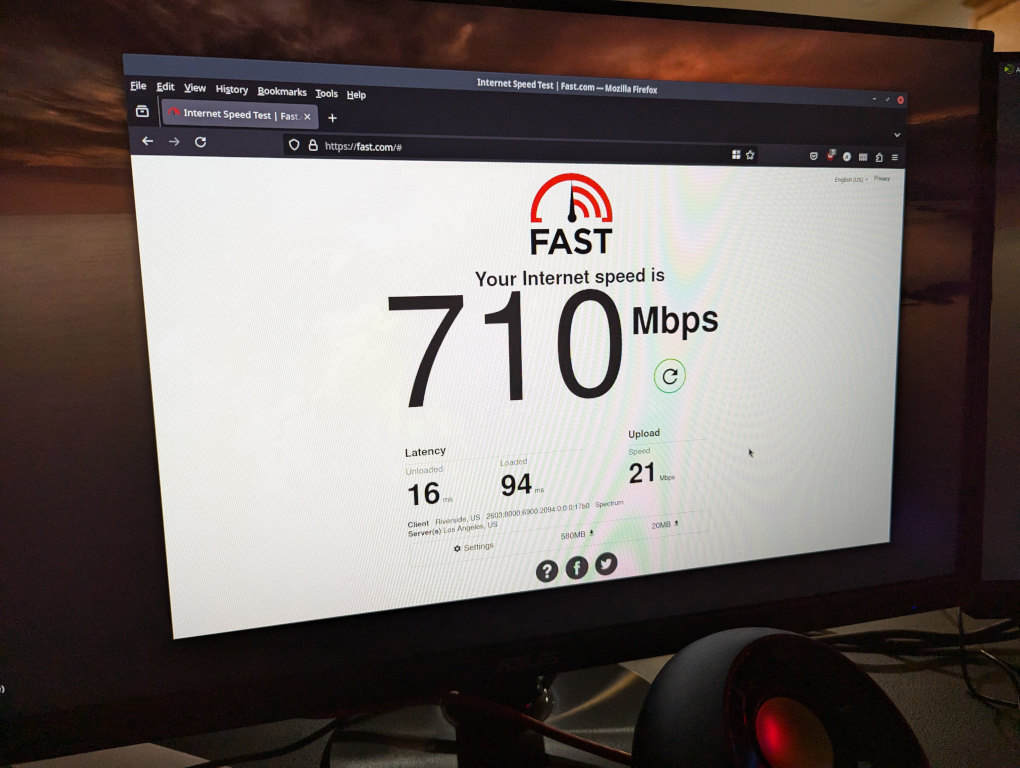
I do have some buffer bloat under load that was there before, I get a 'B' score for that on the waveform speed test.
I do have some buffer bloat under load that was there before, I get a 'B' score for that on the waveform speed test.
Re: Ubilauncher Fubar
That's good then, the smaller MTU is probably more beneficial than detrimental.
I've been using the default 1500 in my router for my cable. I haven't had any modem issues in several months either, touch wood. I'll keep that in mind if I have any game client connection issues.
That could be why my Steam downloads suck so much though. Maybe next time I download a big game on Steam, if the download is up and down I'll try a MTU change.
I've been using the default 1500 in my router for my cable. I haven't had any modem issues in several months either, touch wood. I'll keep that in mind if I have any game client connection issues.
That could be why my Steam downloads suck so much though. Maybe next time I download a big game on Steam, if the download is up and down I'll try a MTU change.
Re: Ubilauncher Fubar
Speaking of Valve breaking the Ubisoft client, I did a new proton-tkg build yesterday and my Ubisoft client wouldn't launch. It showed in green "running" state, not launching, until crashing/aborting several seconds later. Quit Steam and try again, same. Reboot (sometimes ipc resources are "stuck" and a reboot is the easiest way) and same. Go back to my Sept 22 build and presto.
Other games worked, I didn't even think of it, I just hadn't launched an Ubisoft game yet.
At that point, there weren't any changes in the TKG project that would have affected me. Comments added, things like "don't use DXGI if wined3d is chosen" etc. So it had to have been Valve's wine changes.
Other games worked, I didn't even think of it, I just hadn't launched an Ubisoft game yet.
At that point, there weren't any changes in the TKG project that would have affected me. Comments added, things like "don't use DXGI if wined3d is chosen" etc. So it had to have been Valve's wine changes.
Re: Ubilauncher Fubar
Fixed now... I did a new proton-tkg valve bleeding edge build today. I got a Ubisoft client update too which worked correctly. I've got 3 of those to update, Valhalla, Far Cry 6 and Odyssey. I don't let them get behind, even if not playing them, as that's when it seems there can be problems updating.
Re: Ubilauncher Fubar
Shit man, this one fixed the Ubisoft client crash, but my Starfield game wouldn't launch (crashing before anything launches). That game worked just dandy with yesterdays. I had to go back to my Sept. 22 one after all. It's actually perfection, I have no need of a new one beyond keeping up with the latest components.