Page 1 of 1
Mission Center
Posted: Thu Dec 26, 2024 9:30 am
by Zema Bus
I heard about Mission Center and thought I'd check it out. I got it from the AUR. It looks nice with rounded corners. I configured it to show all cores individually. The side panel can be tweaked as well, like moving the network activity up above the drive monitors. Btop is still more efficient for this stuff but this one isn't bad.
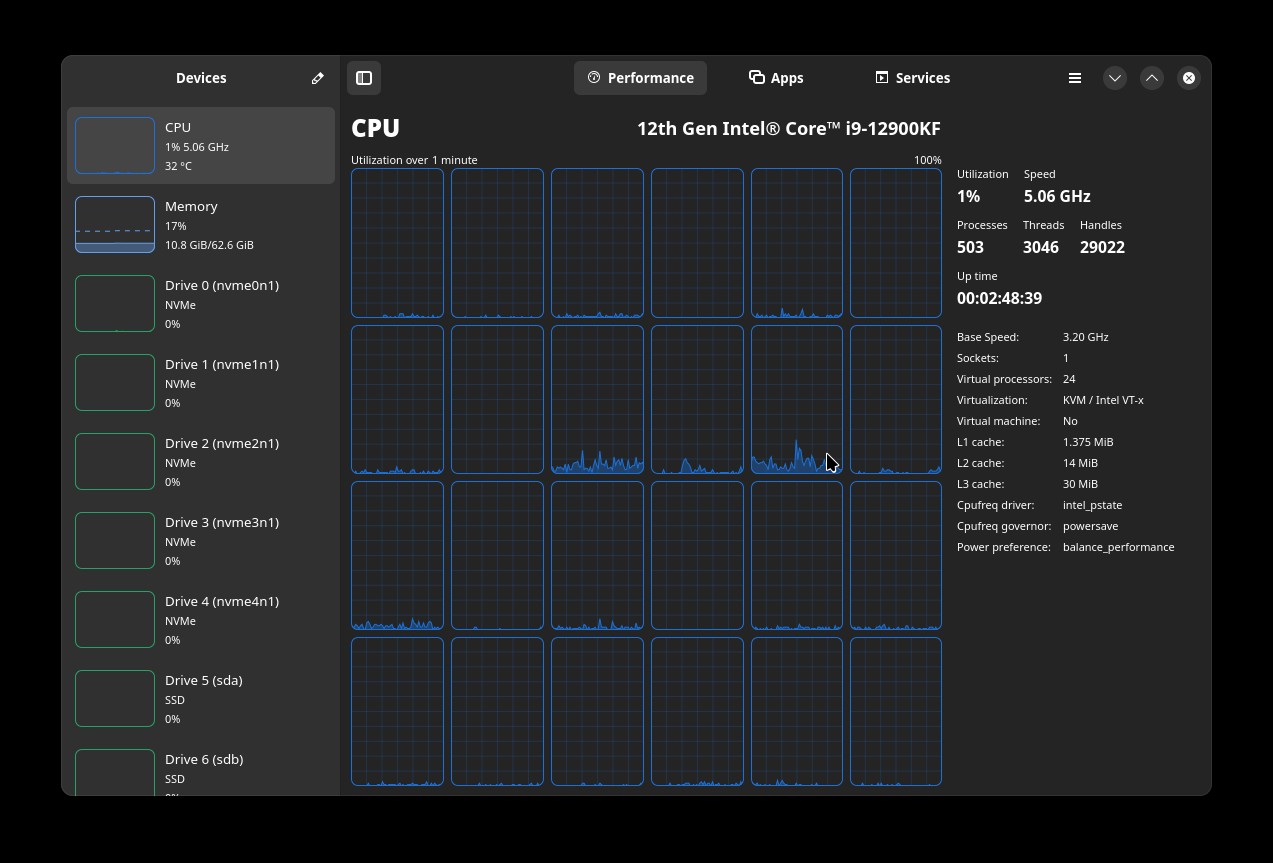
- Mission_Center.jpg (148.7 KiB) Viewed 75807 times
I tweaked the side panel to get everything above the drive monitors. It's now parked on the GPU monitor:
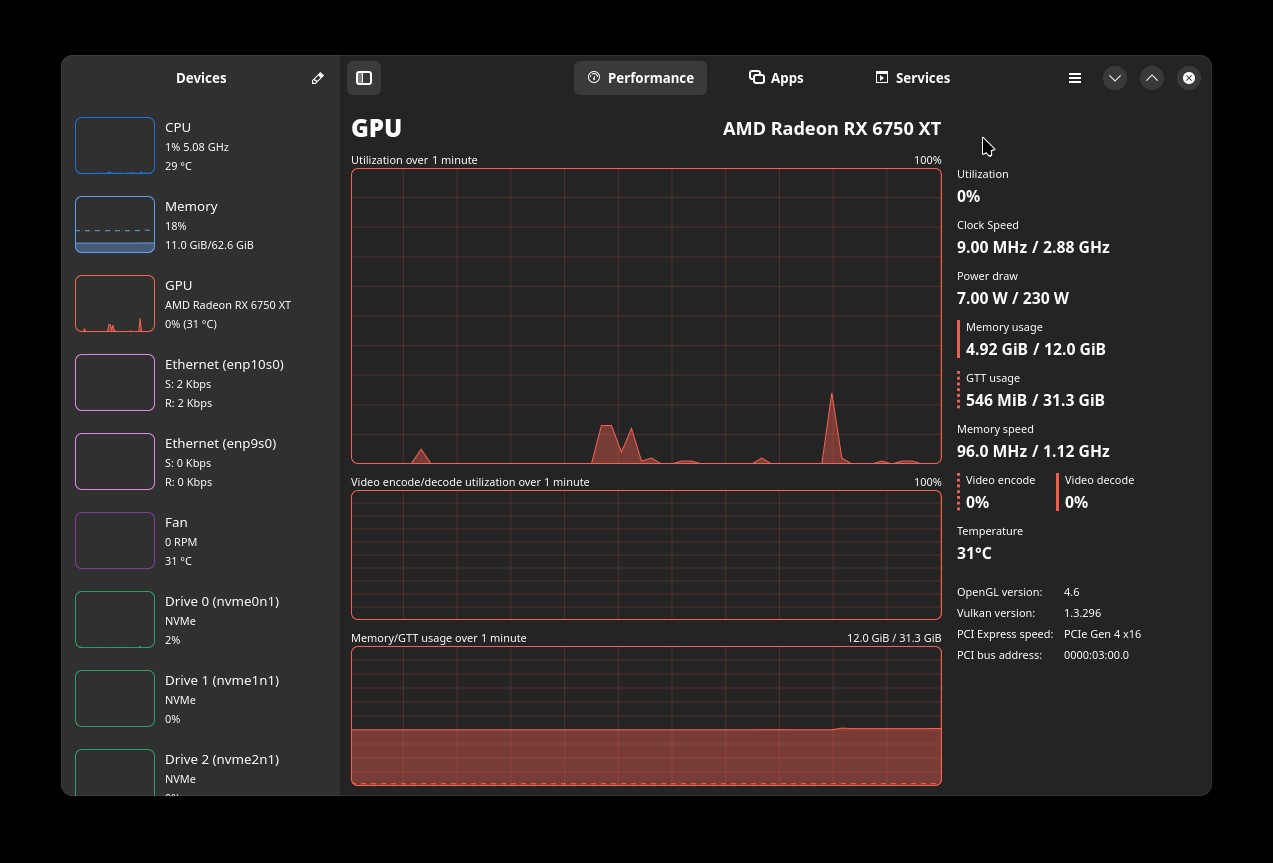
- Mission_Center0.jpg (131.41 KiB) Viewed 75804 times
Re: Mission Center
Posted: Thu Dec 26, 2024 11:42 am
by Grogan
I'll have to try that, seeing as it has GPU usage history (I'd think the interval would be adjustable?)
Re: Mission Center
Posted: Thu Dec 26, 2024 7:16 pm
by Zema Bus
Yeah I like the GPU monitor, I thought it could be useful to have on my 2nd screen when playing a game. There is a setting in the preferences to adjust the interval:
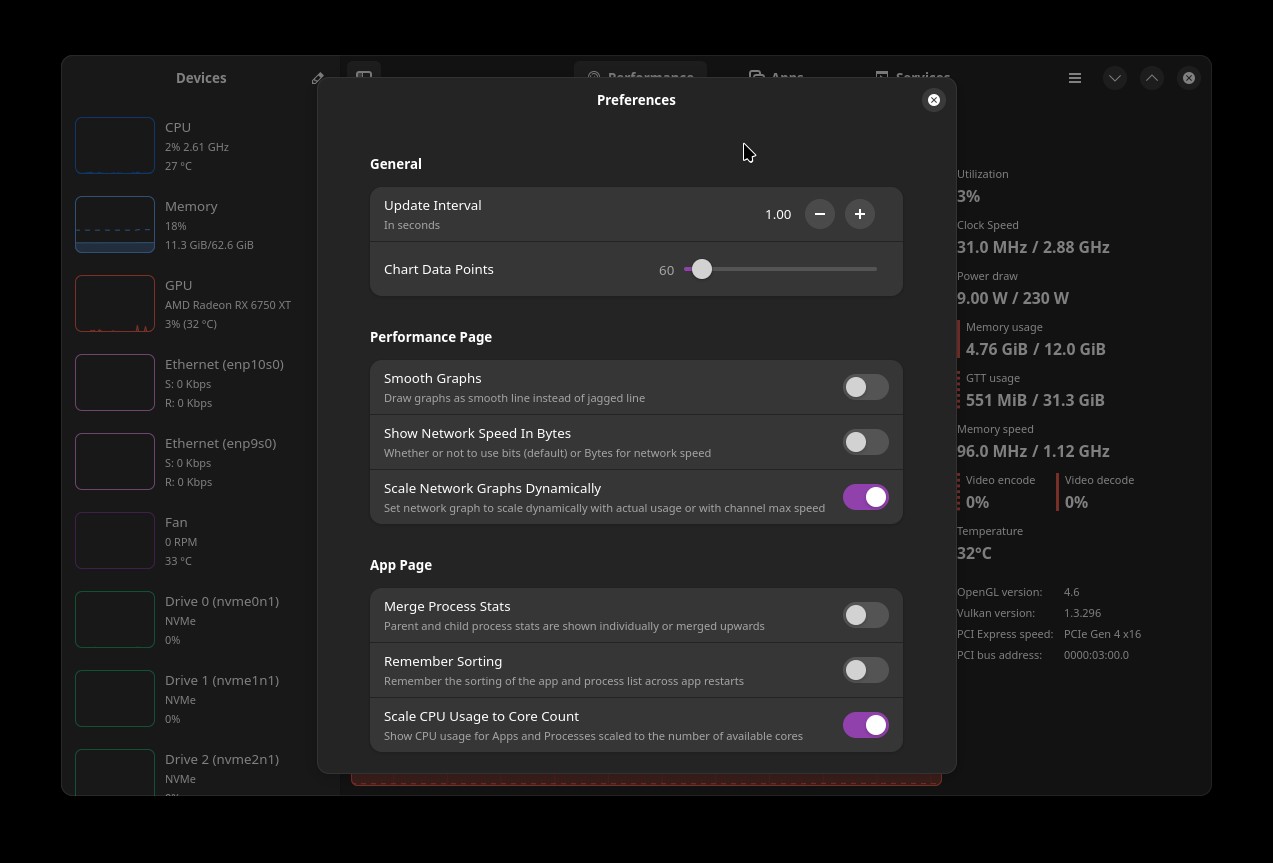
- Mission_CenterSettings.jpg (112.13 KiB) Viewed 75781 times
Re: Mission Center
Posted: Thu Dec 26, 2024 8:44 pm
by Grogan
Pretty light on the dependencies... the only thing I had to install temporarily was "blueprint-compiler" as it's only a makedepend (I removed it after the build). The appstream-glib is just a checkdepend, and I always pass "--nocheck" to PKGBUILDs (neither the check() function nor checkdepends are parsed) because I don't like running test suites.
It's written in Rust.
It's white though, and I don't see any appearance settings. I don't have any GTK+4 styling, so I'm going to have to figure something out. They don't even list it as a dependency as it's a dependency of what they do list. I tried to not even get that installed (I hate it), but it first became an asshole dependency when Zenity switched to GTK4.
I'm mostly interested in this for the GPU stats and that's working. The bottom slider for "chart data points" does what I want... I changed it to 300s so I get a reading every 1s and the chart shows 5 minutes of history.
Re: Mission Center
Posted: Thu Dec 26, 2024 9:23 pm
by Zema Bus
On my game machine I'm in the same boat, I'm running MATE there and there it's all bright white.
Re: Mission Center
Posted: Fri Dec 27, 2024 12:15 am
by Zema Bus
I got it sorted out in MATE. It worked perfectly except for the side panel that remained white:
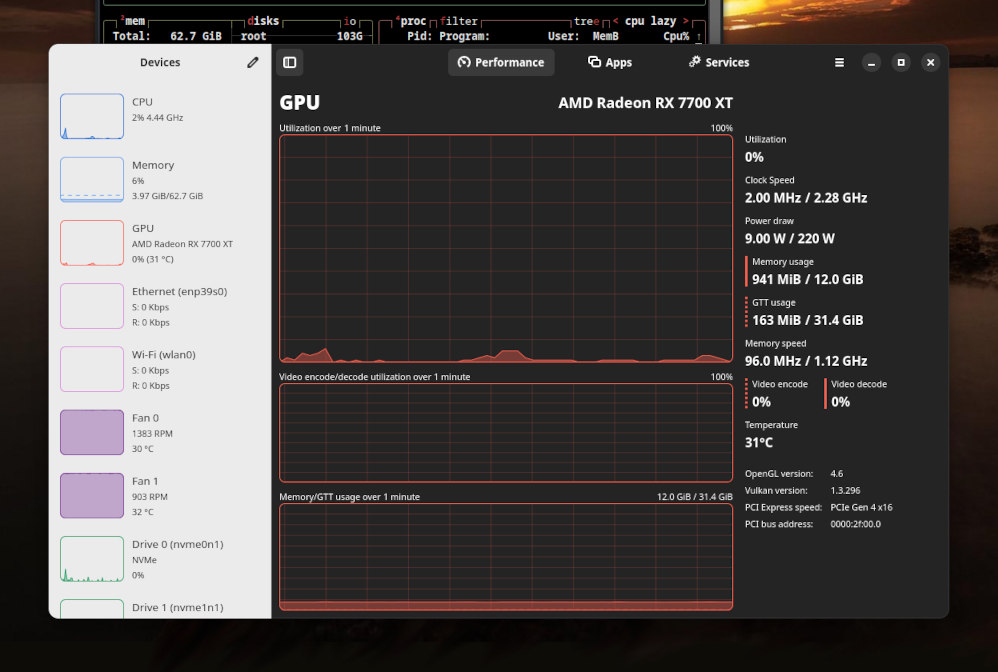
- MissionCenterGTK4a.jpg (104.39 KiB) Viewed 75732 times
So for now I just untoggled the side panel, I might be able to tweak something in the css to get that working too:

- MissionCenterGTK4b.jpg (100.08 KiB) Viewed 75732 times
I saved this as gtk.css in ~/.config/gtk-4.0/ (I already had a gtk.css file in that path so I backed it up before overwriting it):
Code: Select all
/* GTK NAMED COLORS ---------------- use responsibly! */
@define-color accent_bg_color @blue_3;
@define-color accent_fg_color white;
@define-color accent_color #78aeed;
@define-color destructive_bg_color @red_4;
@define-color destructive_fg_color white;
@define-color destructive_color #ff7b63;
@define-color success_bg_color @green_5;
@define-color success_fg_color white;
@define-color success_color @green_1;
@define-color warning_bg_color #cd9309;
@define-color warning_fg_color rgba(0, 0, 0, 0.8);
@define-color warning_color @yellow_2;
@define-color error_bg_color @red_4;
@define-color error_fg_color white;
@define-color error_color #ff7b63;
@define-color window_bg_color #242424;
@define-color window_fg_color white;
@define-color view_bg_color #1e1e1e;
@define-color view_fg_color white;
@define-color headerbar_bg_color #303030;
@define-color headerbar_fg_color white;
@define-color headerbar_border_color white;
@define-color headerbar_backdrop_color @window_bg_color;
@define-color headerbar_shade_color rgba(0, 0, 0, 0.36);
@define-color card_bg_color rgba(255, 255, 255, 0.08);
@define-color card_fg_color white;
@define-color card_shade_color rgba(0, 0, 0, 0.36);
@define-color dialog_bg_color #383838;
@define-color dialog_fg_color white;
@define-color popover_bg_color #383838;
@define-color popover_fg_color white;
@define-color thumbnail_bg_color #383838;
@define-color thumbnail_fg_color white;
@define-color shade_color rgba(0, 0, 0, 0.36);
@define-color scrollbar_outline_color rgba(0, 0, 0, 0.5);
@import '../gtk-3.0/libadwaita.css';
@import '../gtk-3.0/libadwaita-tweaks.css';
Then I just had to relaunch Mission-Center.
Re: Mission Center
Posted: Fri Dec 27, 2024 1:53 am
by Zema Bus
Decided to put it on my little downstairs machine which is also running MATE, and I noticed it had a theme setting:
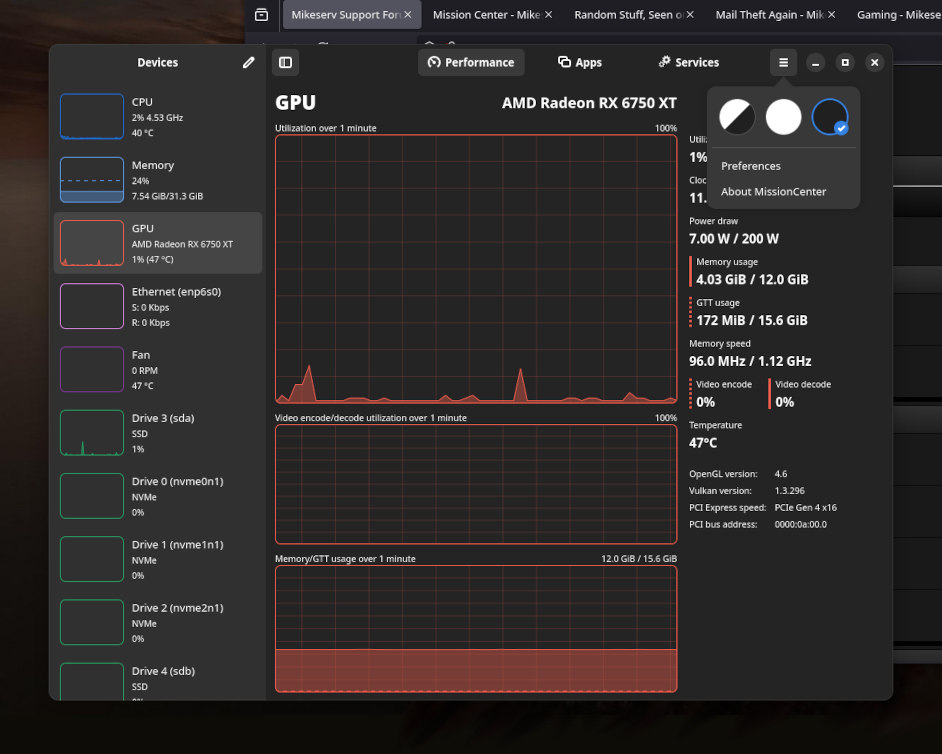
- mission_center2.jpg (106.18 KiB) Viewed 75709 times
I'm not sure what made the difference vs my upstairs MATE machine using the same css file.
Re: Mission Center
Posted: Fri Dec 27, 2024 5:32 am
by Grogan
I haven't got that... what's a bitch about it is, this is using libadwaita, so it's ignoring styling settings I'm putting in ~/.config/gtk-4.0/settings.ini. You have to use an environment variable, or applications have to set properties programatically. I can get it to run with Adwaita-dark if I do this:
Code: Select all
GTK_THEME=Adwaita-dark missioncenter
But fuck that (butt fuck it even) I don't want to prepend a variable, and I don't want to set that in my environment because it will affect GTK 3.0 also, and I have a theme I'm partial to (Plasma Fire). I tried to get GTK4 to use that, but heheh no.
So, what I'm in the process of doing is replacing my libadwaita with one that is patched to not do that. "libadwaita-without-adwaita"

P.S. That didn't work (that would only allow it to work through dconf editor settings). Neither did creating a ~/.config/gtk-4.0/gtk.css file with those colours.
This is dictatorial naziware, anything to do with gnome. Using libadwaita like this forces Adwaita and they don't give you much recourse to override it. I don't WANT to make global changes that are going to affect gtk3 applications and I want to be able to just type missioncenter from wherever I am, not have to prepend shit to a shortcut.
I can't stand that white Windows 11 app style. I can't even stand to look at it, it makes me fucking sick.
Re: Mission Center
Posted: Fri Dec 27, 2024 6:37 am
by Zema Bus
Odd that the css file didn't work for you, it worked for me on two different MATE machines. The css settings came from someone who got it working in XFCE. Here's
where I found it.
Re: Mission Center
Posted: Fri Dec 27, 2024 6:54 am
by Grogan
I got tired of screwing around with GTK4 so I settled on this, I'll just wrap it up in a script that I'll call "missionc" in /usr/local/bin
Code: Select all
#! /bin/sh
GTK_THEME=Adwaita-dark missioncenter
It's not exactly my favourite theme, but it's better than that white. This is what it gets me:
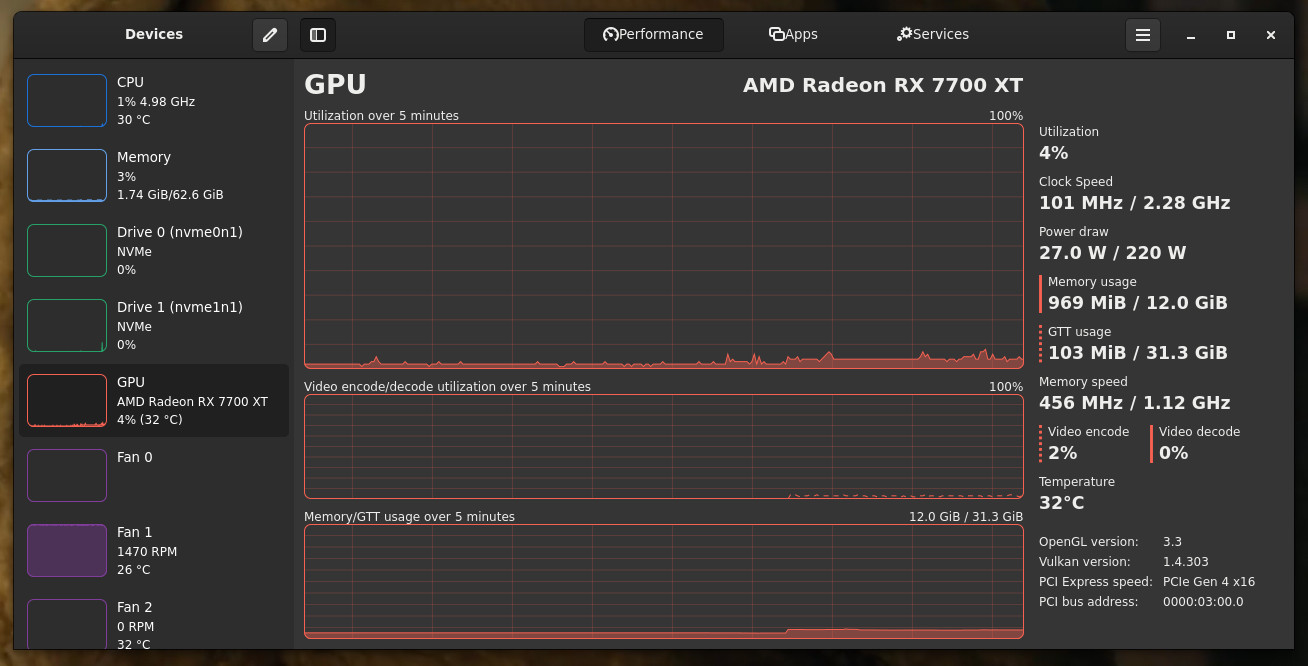
- missioncenter.jpg (157.83 KiB) Viewed 75622 times
Re: Mission Center
Posted: Fri Dec 27, 2024 7:10 am
by Zema Bus
Looks like that'll do, definitely beats the hideous white theme.
Re: Mission Center
Posted: Fri Dec 27, 2024 8:47 pm
by Grogan
This is royally fucking pissing me off. I have been downloading supposed "GTK3/4 themes" and none of them work, it only seems to work with Adwaita. I found one called Numix-BLACK-Pomegranate that even somewhat matches my colour scheme and it doesn't work.
That's the purpose of libadwaita, to force adwaita on everyone. Gnome people don't think you should be allowed to customize their shitware.
Re: Mission Center
Posted: Fri Dec 27, 2024 10:08 pm
by Grogan
I actually found one that works. Too bad I don't like it, but it's at least proof of concept and I now know that it's just hard to know which ones will work for this situation (libadwaita). I just have to keep looking.
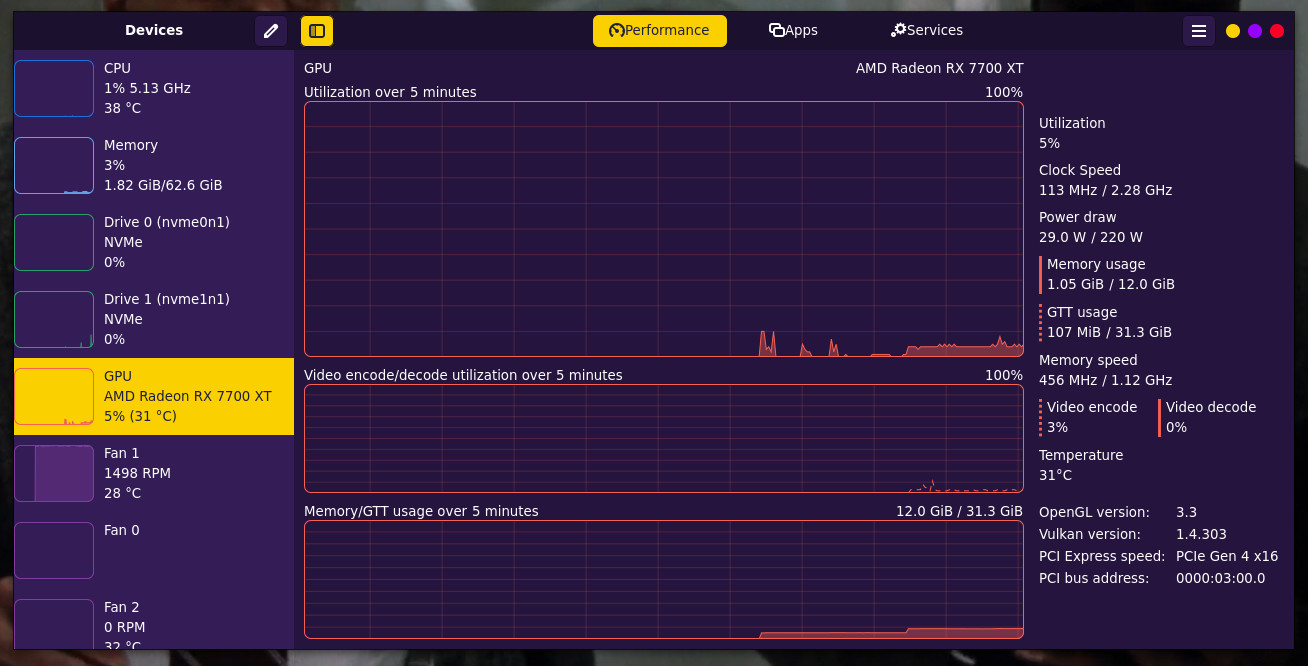
- missionc_purple.jpg (181.83 KiB) Viewed 75495 times
By the way, these screenshots are while playing a 1080p file with mpv, using vulkan video. Very low GPU and CPU usage. Interestingly, it shows video ENcoding activity. It must be re-encoding it for vulkan or something.
Re: Mission Center
Posted: Fri Dec 27, 2024 11:11 pm
by Grogan
Alright, final screenshot. I knew I was never going to find anything perfect, so I found one called Andromeda that was close, and just edited the gtk-dark.css (and copied to gtk.css... identical) in the theme to use my #000000 and reddish-orange. I used the colour picker eye dropper in gimp to find the colour codes being used and find and replace in my text editor to change them.
Now THIS is starting to look good (I may still tweak some things). It works out well on the other screens too... Apps, Services
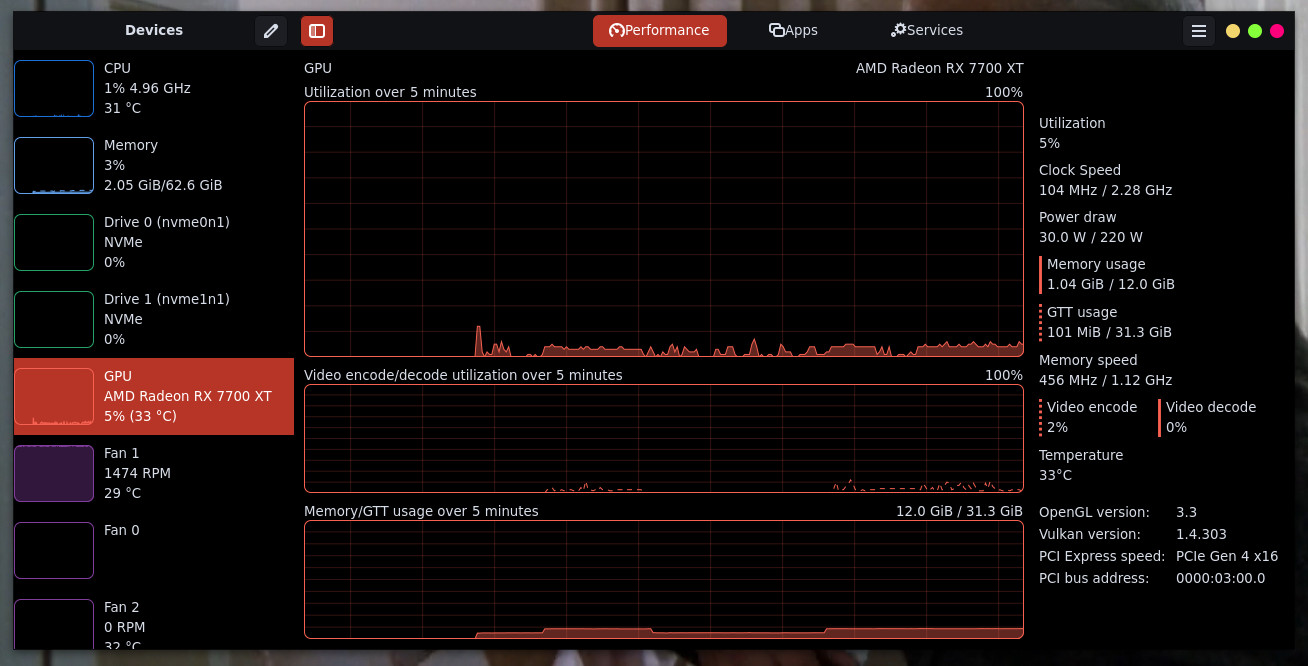
- missionc_black.jpg (176.6 KiB) Viewed 75492 times
Re: Mission Center
Posted: Sat Dec 28, 2024 8:14 am
by Zema Bus
That does look good!
Re: Mission Center
Posted: Mon Dec 30, 2024 7:16 pm
by Grogan
It looks like Arch carries this in the distro now, pacman just tried to update it. I said N and added it to my IgnorePkg list (Arch just can't leave me alone.)
I guess I'll change the pkgname so Arch won't bother me about it again. AUR versions of PKGBUILDs usually do, but this wasn't a distro package at the time.
Re: Mission Center
Posted: Mon Dec 30, 2024 11:42 pm
by Grogan
I checked their PKGBUILD to see if they were doing anything differently. Look at the asshole things that Arch is doing to this now that it's an official package (the AUR build doesn't do this). Sure I can take that stuff out (and it probably wouldn't matter for this), but it pisses me off that they think that's how our software should be compiled.
Code: Select all
build() {
CFLAGS+=" -ffat-lto-objects"
arch-meson "$pkgname" build
CARGO_PROFILE_RELEASE_LTO=true \
CARGO_PROFILE_RELEASE_CODEGEN_UNITS=1 \
CARGO_PROFILE_RELEASE_DEBUG=2 \
CARGO_PROFILE_RELEASE_STRIP=false \
meson compile -C build
}
Who is software for, developers to debug or users to use? Gotta have LTO (for THIS? That's just spinning wheels), but then they turn around and enable debugging. If I didn't have my own makepkg.conf settings, it would enable frame pointers by default too in Rust builds.
I'm going to use the AUR PKGBUILD and name it mission-center-cust to divorce this from the Arch repos (like I did with XFCE 4.18). I'm going to start doing that with more packages, except for the ones I want pacman to track (ignorepkg warnings).
Re: Mission Center
Posted: Tue Dec 31, 2024 8:10 am
by Zema Bus
I added it to my ignore list.