I updated a Windows 11 Home Edition VM that I hadn't started in several months. It was a huge cumulative update, not a build upgrade though, it's still 23H2. Yet it violated my rectum, reverted annoyances that were turned off, tried to make me use a microsoft account (though it has a "not now") but it shows up in Windows elsewhere, urging me. Also it wants me to use OneDrive.
I started going through all the settings and noticed this. It looks like THIS is now what you have to do to be able to install programs normally, your PC has to be in "Developer Mode"

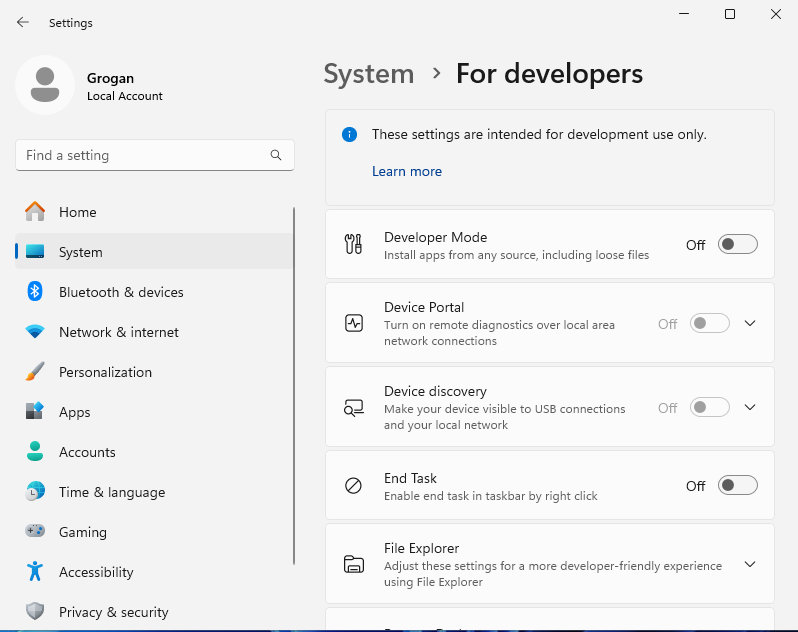
- win11developermode.jpg (62.87 KiB) Viewed 22395 times
Developer Mode
