Page 1 of 1
Win11 update... had to happen sometime
Posted: Tue May 20, 2025 7:08 pm
by Grogan
I found out last night that yesterday, Windows 11 got on one of my parents' computers. My Dad told me everything was out of place, he said he had trouble finding how to shut it down even. (Default taskbar configuration etc.) That sounded ominously like the Windows 11 upgrade. They queue it up and keep presenting it, knowing that eventually someone will get tricked into accepting it. He thought it was an update he was supposed to get (I warned about it a long time ago, but eventually...)
Today when I got to the computer, I was able to "Go Back" to Windows 10 (uninstall Windows 11) and it put everything back in place. It warned that "some apps and programs may need reinstalling" but I haven't found any yet. That's probably just "apps" if they have newer versions for Windows 11 or something.
I set a policy in the registry this time to prevent it, but I don't know if it still works. I had to create all this, the WindowsUpdate subkey wasn't there.
HKEY_LOCAL_MACHINE\SOFTWARE\Policies\Microsoft\Windows\WindowsUpdate
Dword: TargetReleaseVersion 1
String: TargetReleaseVersionInfo 22H2
Futhermuckers.
Re: Win11 update... had to happen sometime
Posted: Wed May 21, 2025 7:18 am
by Zema Bus
I have a little Windows 10 box that I only use on the rare occasions when I have to do something using a webcam, MS Teams etc, like getting something notarized with a remote notary. Often when I've booted it up there will be a full screen prompt to upgrade to Windows 11, with a small "keep Windows 10" option way down at the bottom. And in the updates notification it'll just be for installing Windows 11. I can see how a lot of people get easily tricked into installing it, especially when they present it so that it looks like just another Windows update. Per stat counter Windows 10 is still at 54% of Windows installs, and Windows 11 is at 44%. Nobody wants it

Re: Win11 update... had to happen sometime
Posted: Wed May 21, 2025 9:17 am
by Grogan
It's highly irresponsible of Microsoft to trick people into a serious operation like upgrading to a new version of Windows just because they want to control them with their cloud and remote logins etc. Not everyone has a technician in house to pick up the pieces either

How in the fuck would they know what special devices you might have that might stop working, or whether their bundled drivers are actually going to work correctly for the hardware they've probed.
That computer needs to stay stable for the folks, with not one icon moved out of place. (it's their most important computer, no screwing around on it)
Re: Win11 update... had to happen sometime
Posted: Thu May 29, 2025 6:36 am
by Zema Bus
Speaking of Windows 11, I ended up with it on my work machine today, aggressively. Earlier in the day while I was working on another screen the application I was in suddenly lost focus, so I looked to see what had grabbed it. On another screen there was a window that had popped up - "Windows 11 Installation Assistant". It had a 30 min countdown timer to reboot and install Windows 11, and there were two options - reboot now, or remind me later. I verified with a manager that this was coming from them and not another Microsoft trick, she confirmed it was from them and said they wanted to get started on it because of the number of machines needing to be upgraded in the limited time that was left, and suggested doing it at the end of the day so that it wouldn't keep interrupting my work. So I chose remind me later. I'd prefer to do something like that over the weekend on my terms but figured I'd get it over with after work. Well, I came back from lunch to find Windows 11 Installation Assistant on my screen again with the countdown timer running. So like before I chose 'remind me later', and went about logging back in to work. But a few mins later it pops up again! This time there was no option to delay it, it was just going to do it right then. So I waited. After it was done I had to reopen a lot of stuff, including a lot of text documents I need to access frequently while working. I discovered the new Notepad doesn't work the same as it did in Windows 10 - it wants to open documents in tabs instead of in separate instances of Notepad, and there's no way to move them from a tab to a separate window. I ended up having to open a new window from another Notepad window, and then move the file to it from the file manager. I had to repeat that for every one of them. That's very annoying and inefficient but having them all in tabs in a single instance probably wouldn't work for me as I have too many of them and have to be able to find them quickly. I'll have to play around with that later. On the other hand, it was a nice change seeing Notepad in dark mode. All of that ate up about 40 mins of work time.
Re: Win11 update... had to happen sometime
Posted: Thu May 29, 2025 9:21 am
by Grogan
They shouldn't want to disrupt their employees' work, that's stupid to push a Windows 11 upgrade on a workday. Micromanaging work-at-home contractor type employees is also foolish. Control means more than productivity or money to these creeps.
Notepad... why, just why. That should have been left as a simple text editor. They did fix it up so it could handle larger files already, nothing more needed to be done to it. Soon it's going to have AI buttons so you can chat with it, I'll bet.
Re: Win11 update... had to happen sometime
Posted: Sat May 31, 2025 7:52 am
by Zema Bus
Grogan wrote: Thu May 29, 2025 9:21 am
Notepad... why, just why. That should have been left as a simple text editor. They did fix it up so it could handle larger files already, nothing more needed to be done to it. Soon it's going to have AI buttons so you can chat with it, I'll bet.
Looks like you were right about AI coming to Notepad

Notepad in Windows includes Rewrite, Summarize, and Write—three AI-powered features that help you refine, shorten, and generate text with the assistance of GPT. Whether you want to fine-tune your writing or distill complex information, these AI features help you work more efficiently in Notepad.
Rewrite allows you to improve clarity, adjust tone, or modify the length of your content, making it easy to enhance your writing seamlessly.
Summarize quickly shortens long-form text into high-level overviews, extracting key points from documents, notes, or articles to streamline your workflow.
Write enables you to draft new content quickly and effortlessly by entering a prompt, with results tailored to your needs. It can start from a blank page or use selected text as a reference, generating relevant content based on your instructions and surrounding context.
Whether you're starting from scratch, fine-tuning existing text, or distilling complex information, these AI features help you work more efficiently in Notepad.
Sounds like it's still in testing:
AI features in Notepad are currently available for Windows Insiders in the Canary and Dev Channels on Windows 11.
To use these features, you need to sign in with your Microsoft account. AI features in Notepad are powered by a cloud-based service that requires authentication and authorization. Signing in with your Microsoft account also allows you to access your AI credits, which are required for generating content with GPT.
If you prefer not to use AI features, including Rewrite and Summarize, you can turn them off in Notepad settings.
From
support.microsoft.com
Re: Win11 update... had to happen sometime
Posted: Sat May 31, 2025 9:10 am
by Grogan
Use AI to edit configuration files (that's pretty much what I used notepad for on Windows). That'll be great, eh? Come on, Rewrite that boot.ini, baby

Re: Win11 update... had to happen sometime
Posted: Tue Jun 03, 2025 1:57 am
by Grogan
As I test a new build of my system wine, I always let it generate a wine prefix by running "wine notepad.exe". If it can do that and open notepad, there's a pretty good chance the wine build is good. (I always delete ~/.wine after anything creates it, I don't use wine in my home directory)
Tonight, as it came up, it dawned on me to say that Wine runs Notepad better than Windows now. Good old notepad. It even uses the same old font style that it used in the 90's, Fixedsys was the name of the font I think.

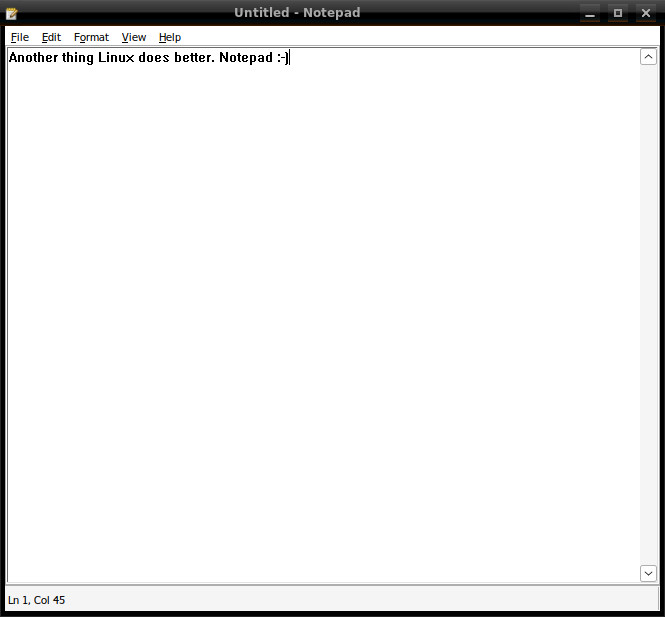
- winenotepad.jpg (24.59 KiB) Viewed 13245 times
Re: Win11 update... had to happen sometime
Posted: Tue Jun 03, 2025 6:53 am
by Zema Bus
That looks so much better than the one I now have to use for work, only the functionality I need

Re: Win11 update... had to happen sometime
Posted: Sat Jun 07, 2025 9:24 am
by Zema Bus
So I was going through the settings in Windows 11's Notepad, and they have a setting for auto-correct. I disabled that, last thing I need is auto-correct changing my data. And they removed Wordpad. I discovered that this week, I had some RTF docs and could no longer open them locally. I could understand not including it in new Win11 installs but why remove existing copies of Wordpad during upgrades from Win10?
Tonight, after finishing work slightly early due to an earlier start time due to a meeting, I was getting ready to submit my weekly logs which are in an Office 365 Excel spreadsheet. I have to download them then upload them elsewhere. While going through all of the days to check for any errors before submitting my logs I suddenly lose the spreadsheet. I tried to bring it back up but it just gyrated until eventually timing out. In the middle of all this the Office 365 website, which still worked normally, pops up an invitation asking for feedback on Office 365. I've seen that before and always just ignored it, but this time, yeah I gave them some feedback lol! Finally after about 15 mins it started working again. Wiped out the little extra time I thought I was going to have after work.
Re: Win11 update... had to happen sometime
Posted: Sat Jun 07, 2025 10:09 am
by Grogan
They did that with Windows 7 too, deleted people's solitaire games and photo viewer and stuff. What's even cuntier is that they looked for the executables every time Windows 10 got a build upgrade (because people were putting hex edited copies back, with the Windows version check removed... nothing wrong with the games, Microsoft just made them run only on Windows 7). It deleted the executables out from under foot and left the rest of the files and folders there.
Office 365 bites the weenie. What's stupid is that you actually do have the software locally, they just made it so you have to be connected to their servers to use it.